Layout and forms
General behaviour
Layouts and forms define how information about one (or more instances) of a concept(s) is displayed. Both can appear either as a modal or in a full page.
To keep things simple, this section describes monodimensional layouts and forms. The behavior for multidimensional layouts is similar, except there is no default layout and no multidimensional creation widget.
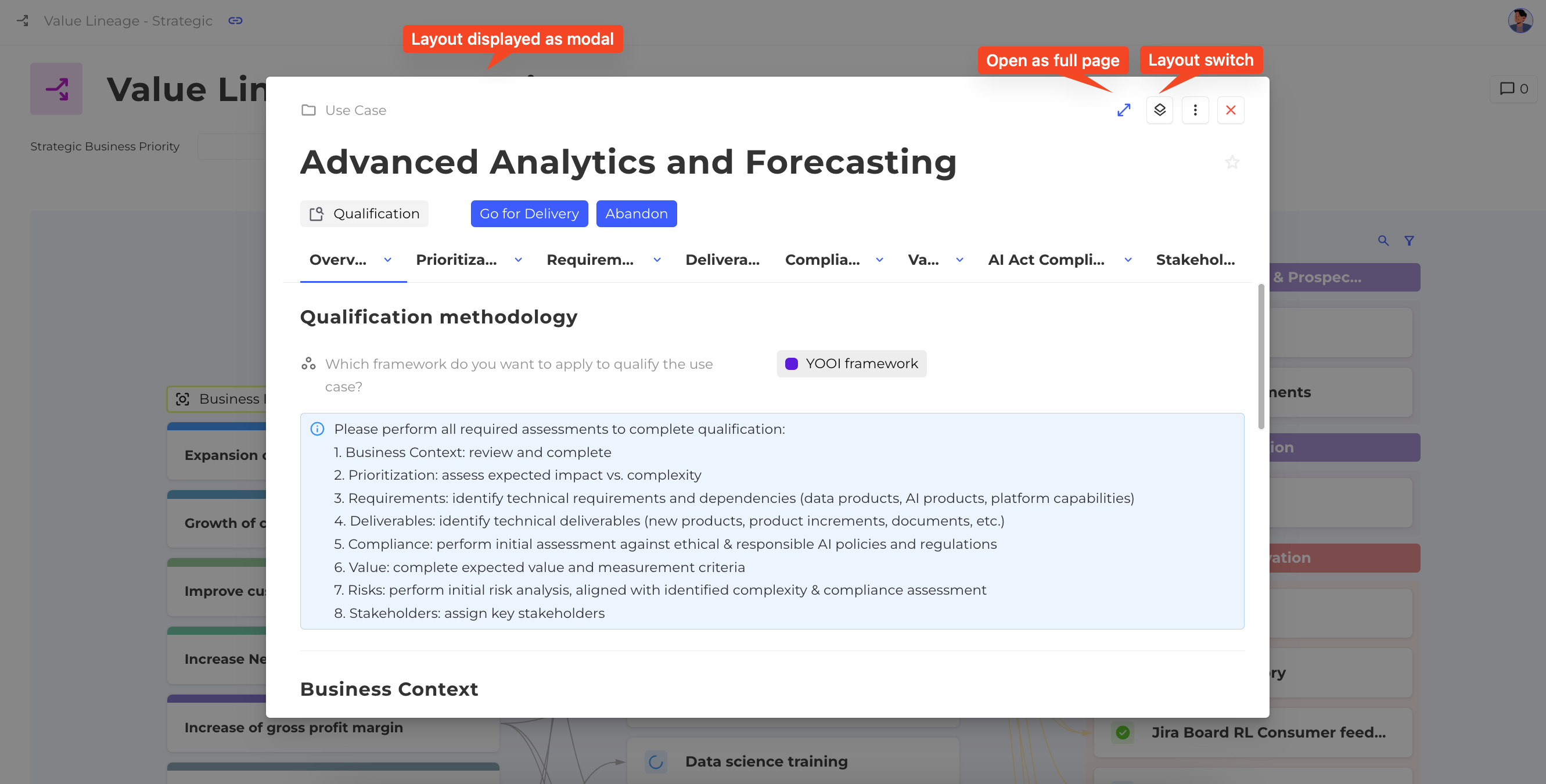
How the Display is Selected
The display used when opening an instance depends on several factors:
Default Layout: Each concept can have a Default layout. If not overridden, this layout is used whenever an instance is opened (from a chip, a line in a table, etc.).
Creation Widget: The layout or form can be defined when creating an instance using a creation widget on dashboards.
Specific Views: Each view that allows opening an instance can specify which layout or form to use.
Message Area: An instance can be opened from the message area via an Open Layout button.
Open full page
For layouts opened in a modal, an Open full page option can be enabled. This option is not available for forms.
Number of layout and form per concept
Each concept can have as many layouts and forms as needed. Different layouts or forms can be used in different contexts for the same instance.
Typically:
Layouts present information in various ways depending on the audience or purpose.
Forms usually display only a subset of fields (for example, a compliance form may show only fields related to compliance).
Layout and form groups
Layout groups and Form groups help display the most relevant layout or form automatically based on conditions.
Example:
When multiple business units use different layouts for the same concept Use Case, a group can ensure the appropriate layout is displayed for the current business unit.
The first matching condition in the group determines which layout or form is displayed.
This works the same way as selecting a home page.
A layout or form group can also be defined as the Default layout for a concept.
Layout switch
Layout switch allows switching between multiple layouts for the same instance.
Configured within the layout settings.
Unlike layout groups, which select the best layout automatically, a layout switch lets the end user choose between layouts manually.
Example:
A Use Case may have both a General layout and a Financial layout. With a layout switch, it is possible to view the general information and then switch to the financial view, or vice versa
