Onboarding about platform notions
Concept, Instance and Field
Many notions are used in the platform, like Concept, Instance and Field.
An example can be used to illustrate each of these notions:
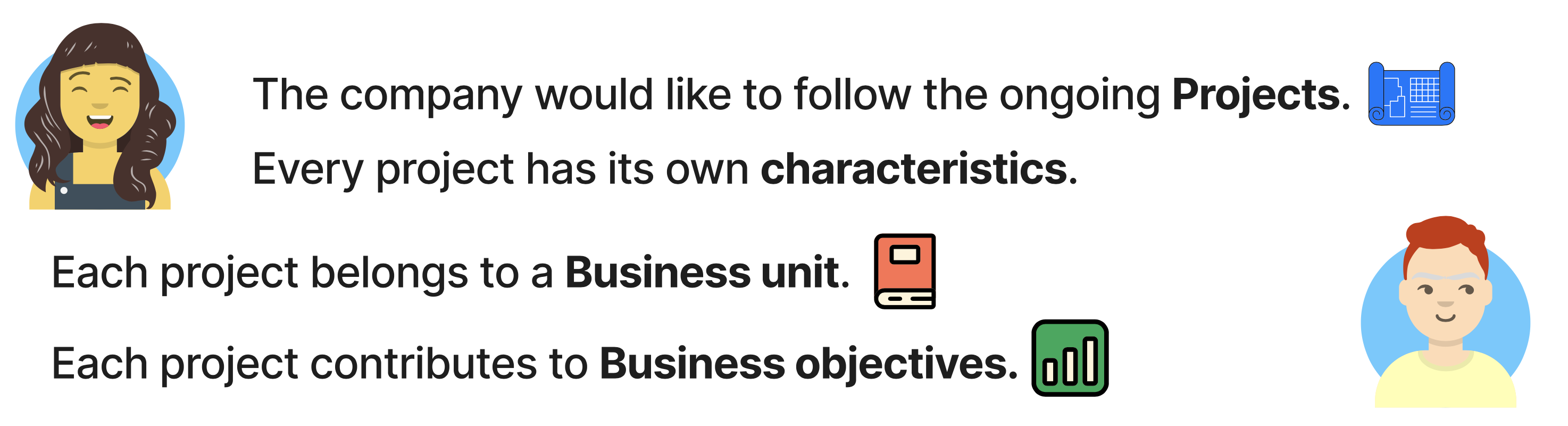
How would this example be modelled in the platform? Here is the answer:
It is possible to define Concepts, and for each concept define its characteristics (Fields):
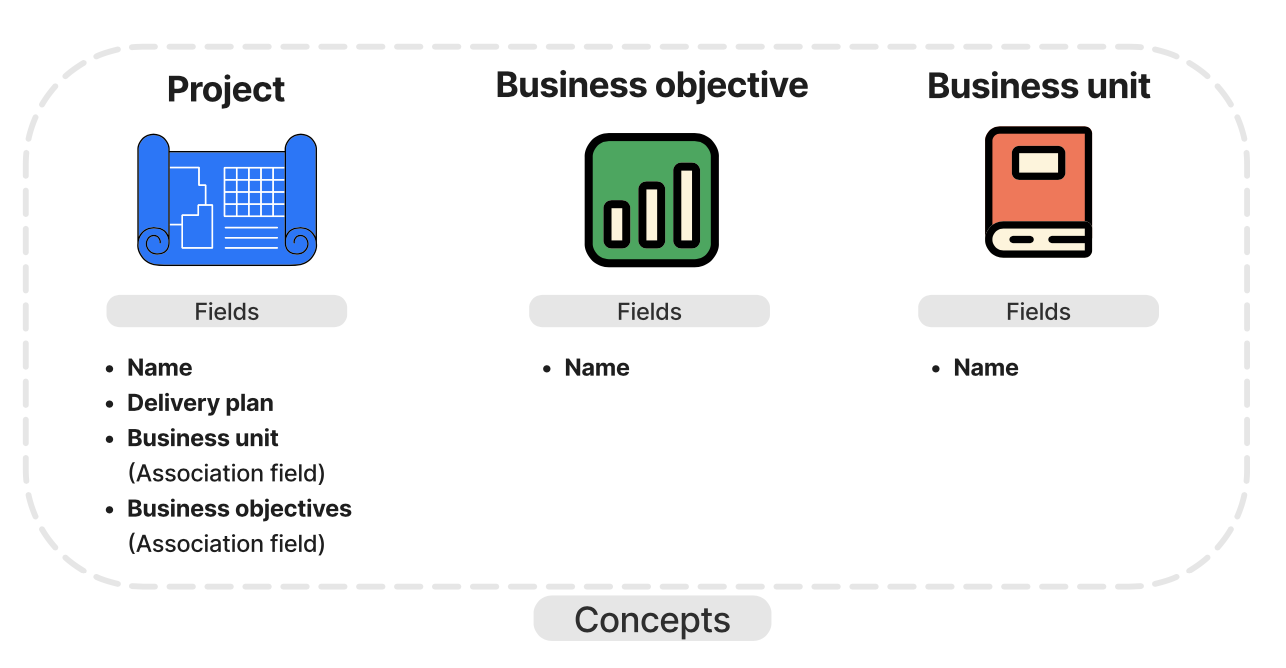
Each Instance of a Concept has value for the concept’s Fields. Concepts can be linked together via Association fields:
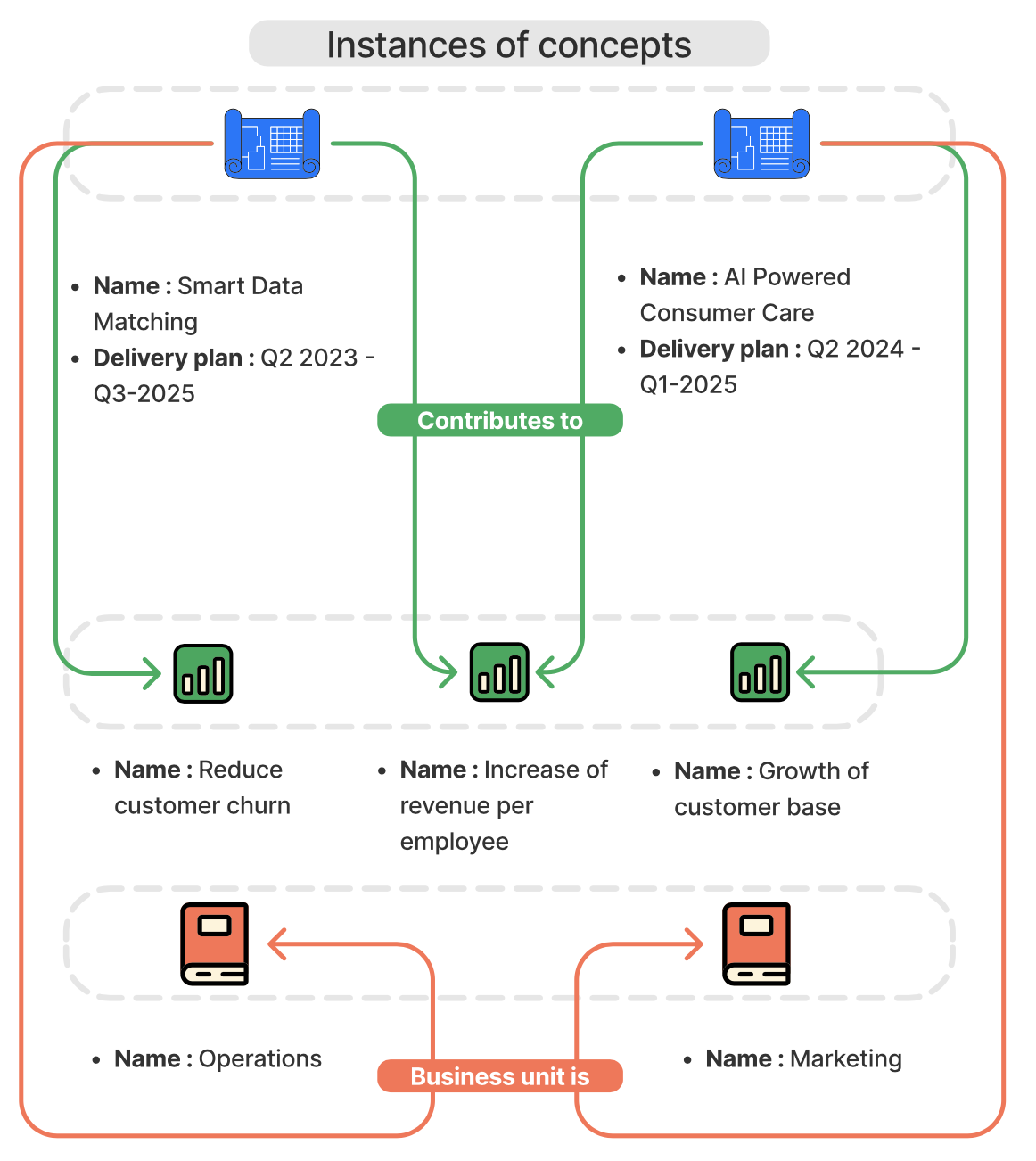
This example has demonstrated the notions of Concept, Instance and Field. It's important to remember that everything is configurable in the platform.
Views
But what about the representation of the data once the model has been defined?
That's where the notion of View comes in! As with the notions described above, all views can be configured. Here are some of the views available in the platform:
Layout
I’d like to provide information about an instance and see its characteristics displayed. More information can be found here.
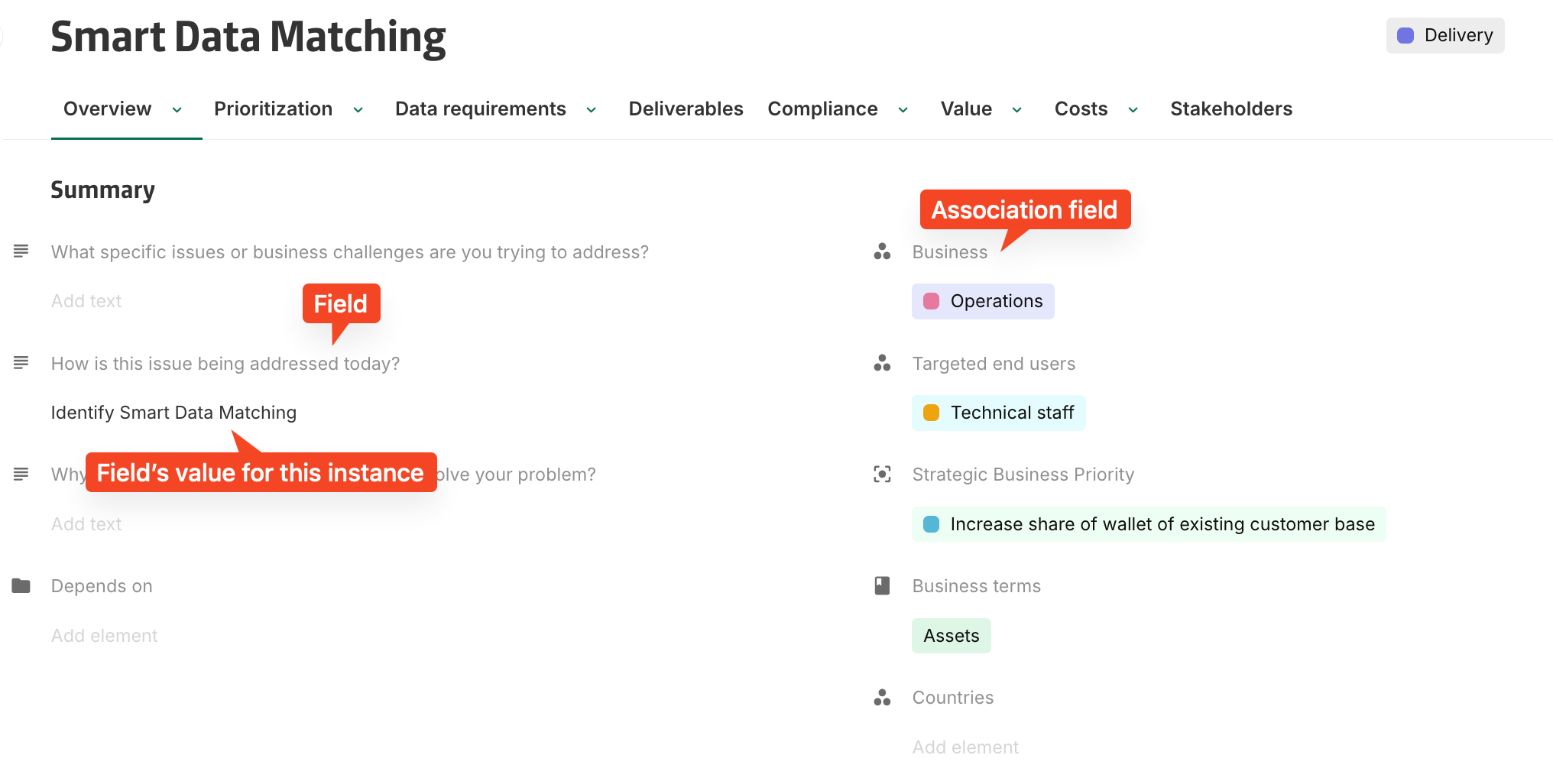
List
I want to list all the ongoing projects.
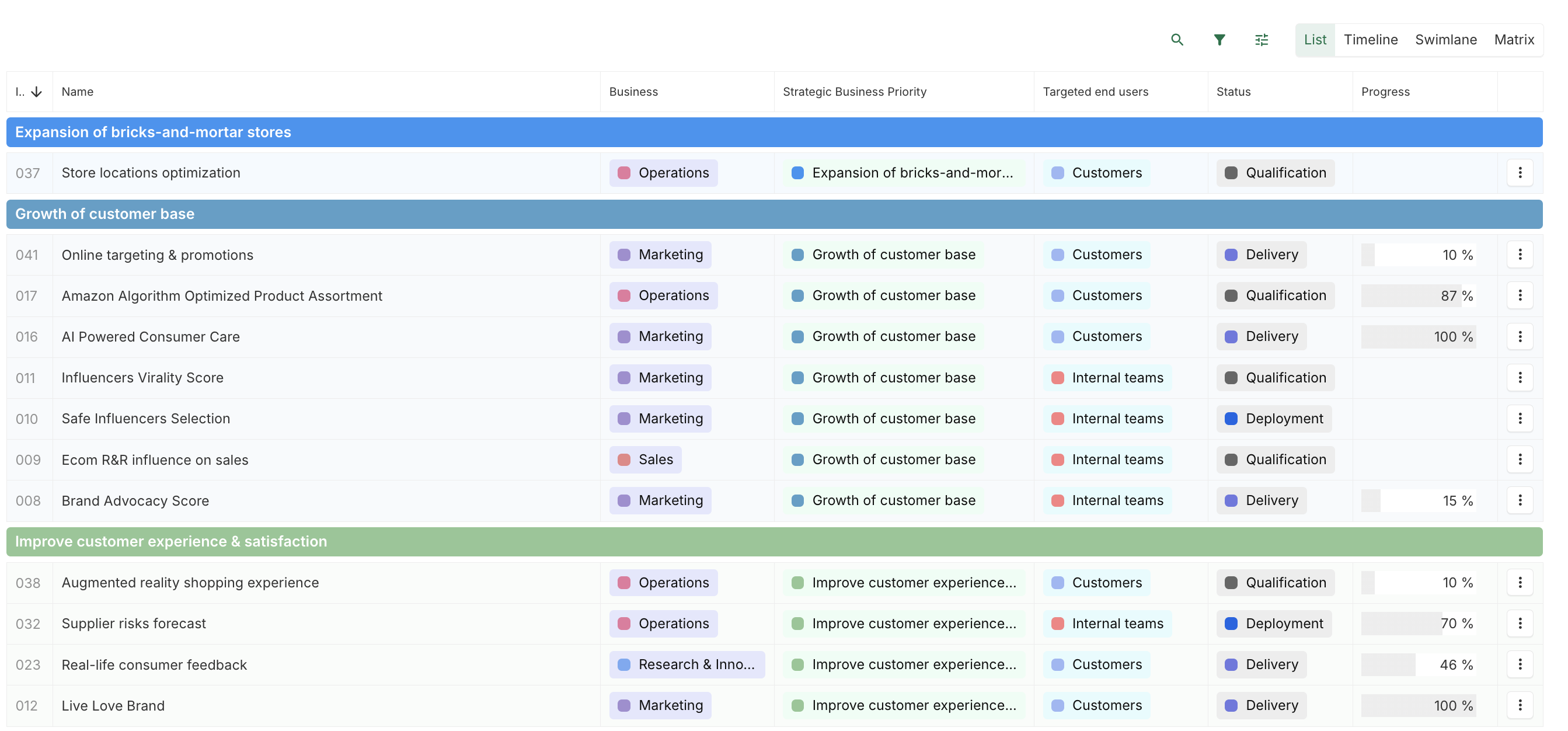
Timeline
I want to see the projects roadmap.
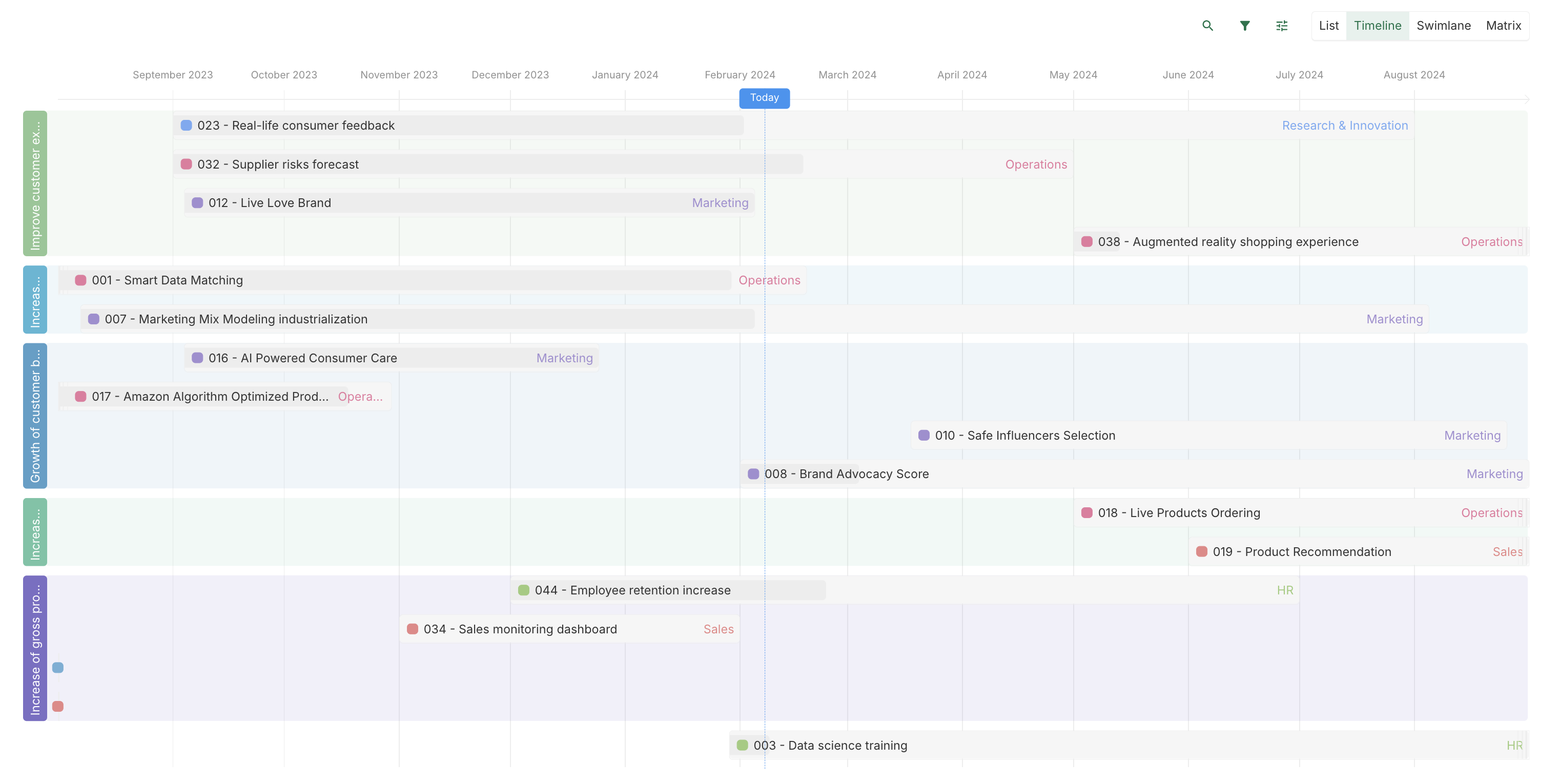
Swimlane
I want to see projects organised by status.
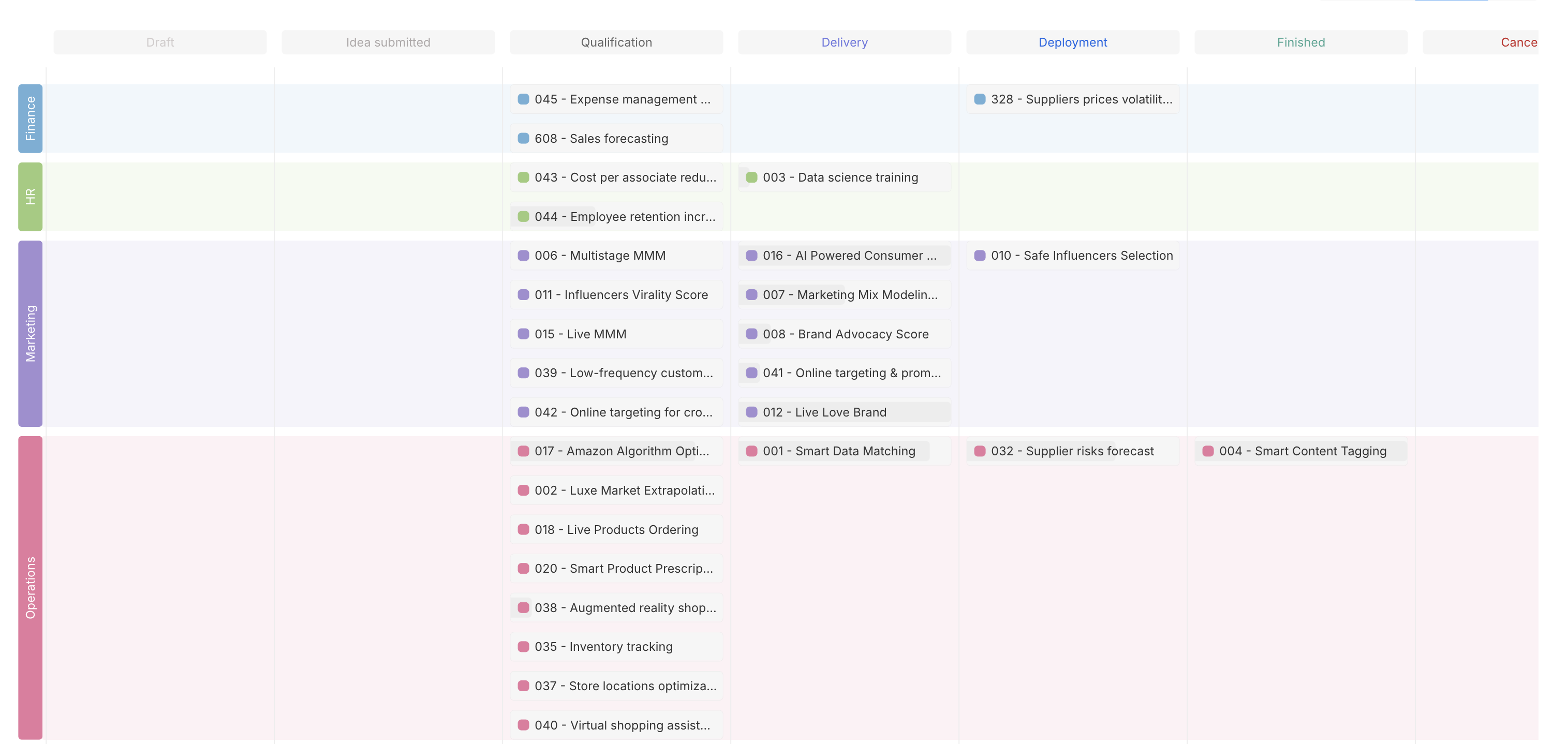
Matrix
I want to decide which projects to focus on, based on their risk and impact.
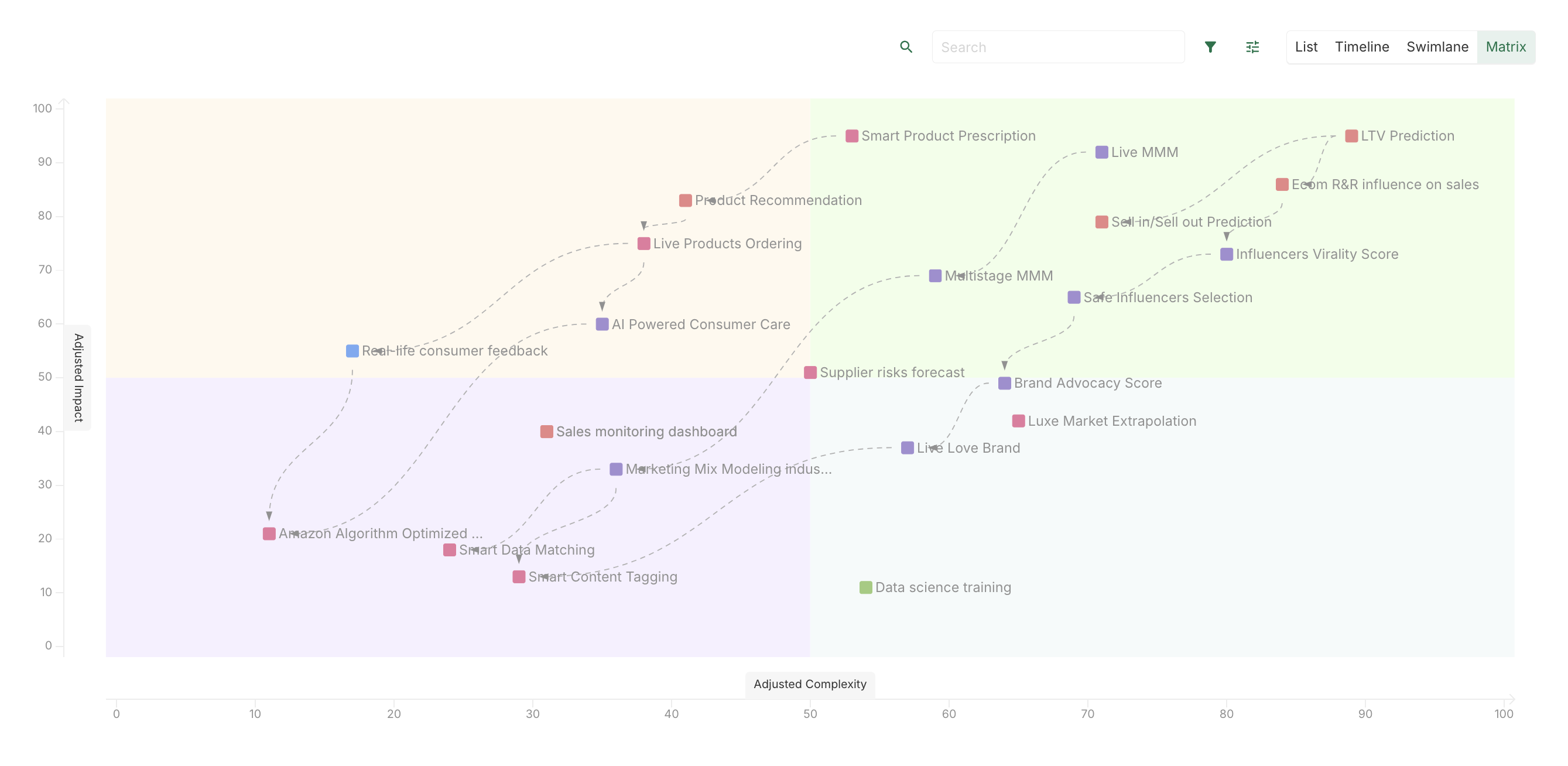
The main notions of the platform have been covered. There's no longer any secret to the notion of Concept, Instance, etc!
Now it's time to explore the platform in a little more depth :
