Platform requirements
Screen resolution
To use YOOI, it is better to have a minimum screen resolution of 1366 x 768.
Browsers
The latest version of these browsers are supported:
Chrome (on Windows and MacOS)
Firefox (on Windows and MacOS)
Edge (on Windows and MacOS)
To use YOOI on Microsoft Edge with optimal performances, the enhanced security should not be active.
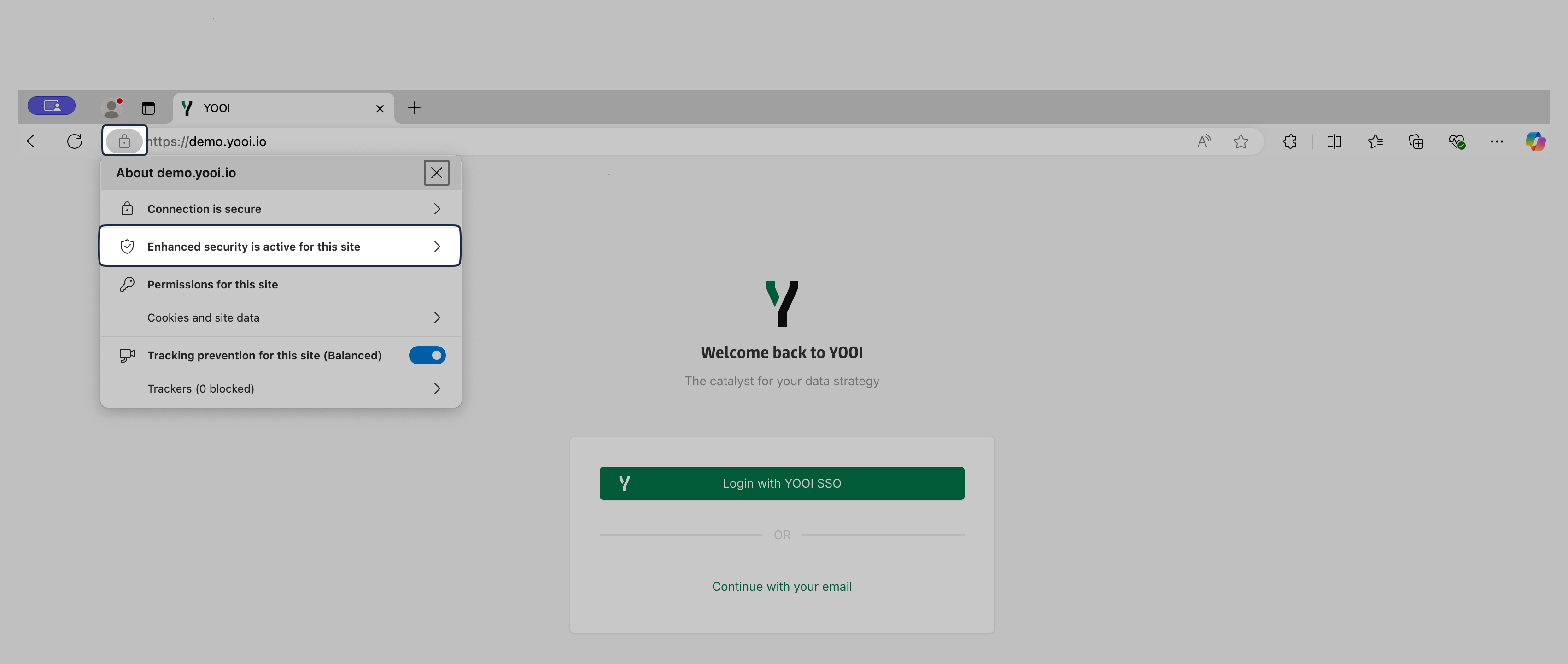
Enhanced security is active. If the line is not visible, it means that it is not active.
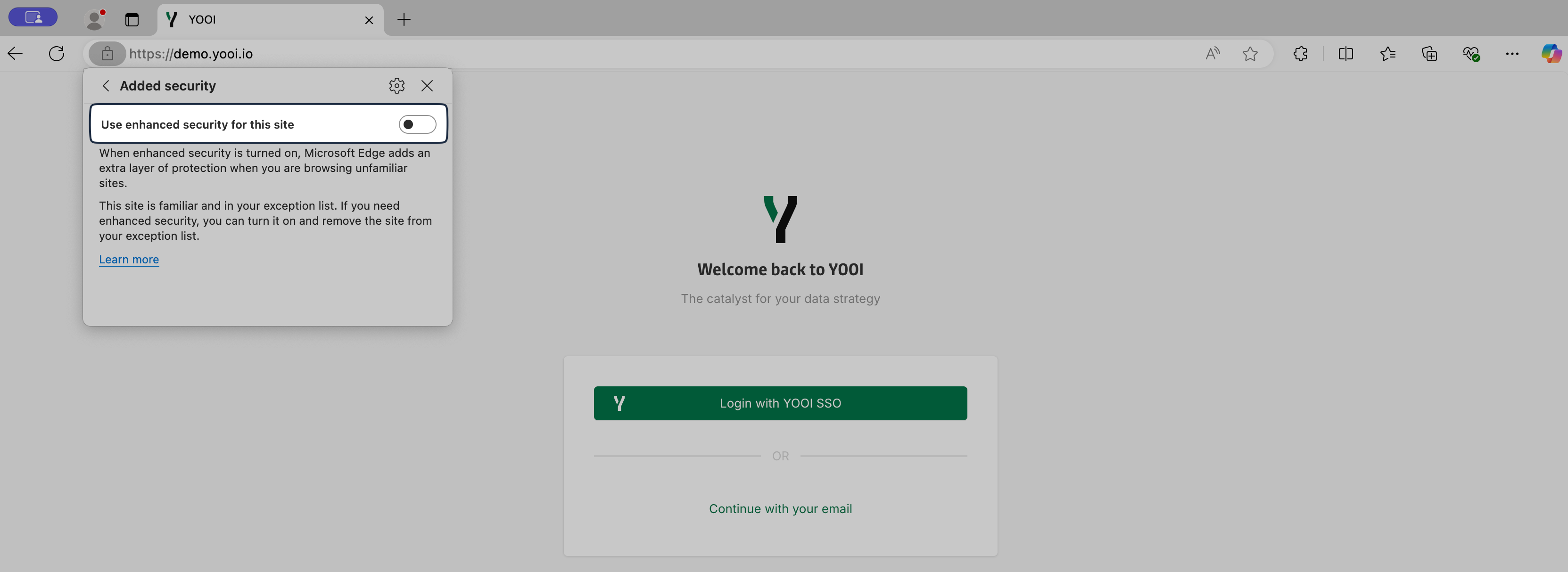
The enhanced security has been disabled for this site.
Further information are available in Microsoft Edge documentation.
Safari, on MacOS, is not supported.
Internet connection
A stable internet connection is always preferable.
However, if the user’s internet connection is unstable and does not allow an instant save of the data generated by the user, the platform will try again several times to make this save and will warn the user of these attempts.
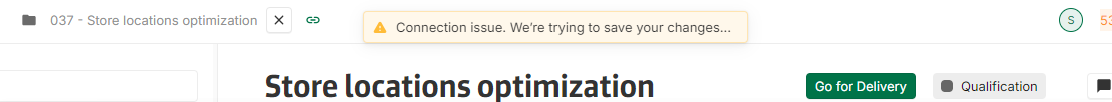
Banner on multiple attempts to save changes.
In case of failure, after thirty seconds of save attempts, a banner will inform the user that the data could not be saved. This is exceptional, as several save attempts are performed before a failure. In addition, this banner ensures that the user has a quick feedback that the save could not be done.
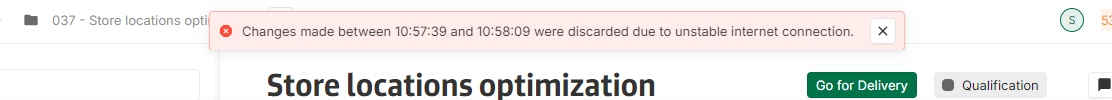
Banner on saving failure.
